Recipe: Permissive Rooms
Out of the box, the default permissions set on rooms is highly restrictive. This means that if you create a room, only yourself and visitors you choose to promote will have access to all features. Other visitors to your room will be restricted from using most features other than appearing as avatars and speaking.
Room Permissions can be set on a room-by-room basis to allow more access to room visitors (to see how, see Room Settings.)
However, sometimes you want to enable all permissions for all visitors for newly created rooms. For example, you may trust all visitors to your hub use features like media spawning and drawing responsibly.
To change the default permissions of new rooms to be more permissive. First, open the Admin Console then choose App Settings:
Then, under Rooms, enable the Permissive Rooms option and click Save:
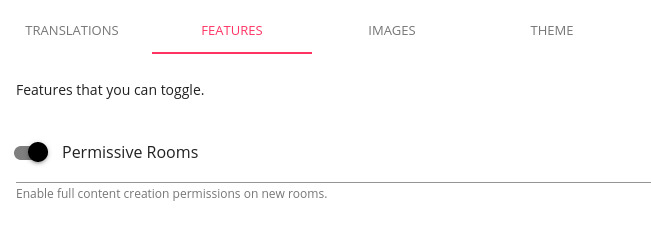
Once selected, new rooms will have all permissions turned on by default for all visitors, not just the room creator and promoted members.