Skyboxes
Skyboxes can significantly impact the ambience of your scene. Unless you have started from a template that removed the default elements, you should have a skybox in your scene when you begin.
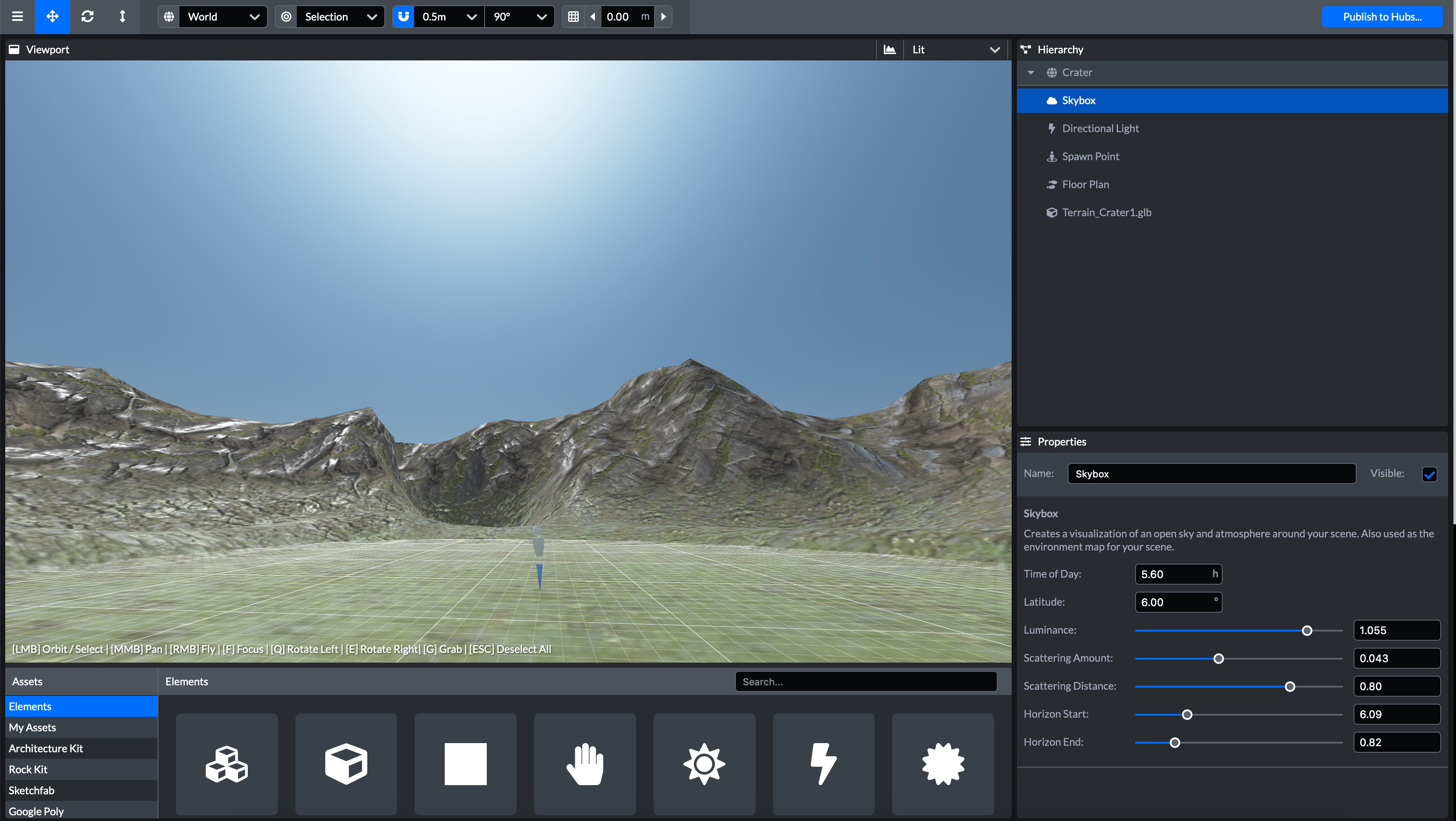
The skybox properties panel lets you fine tune the existing skybox. You can change the following qualities:
- Time of Day
- Latitude
- Luminance
- Scattering Amount
- Scattering Distance
- Horizon Start
- Horizon End
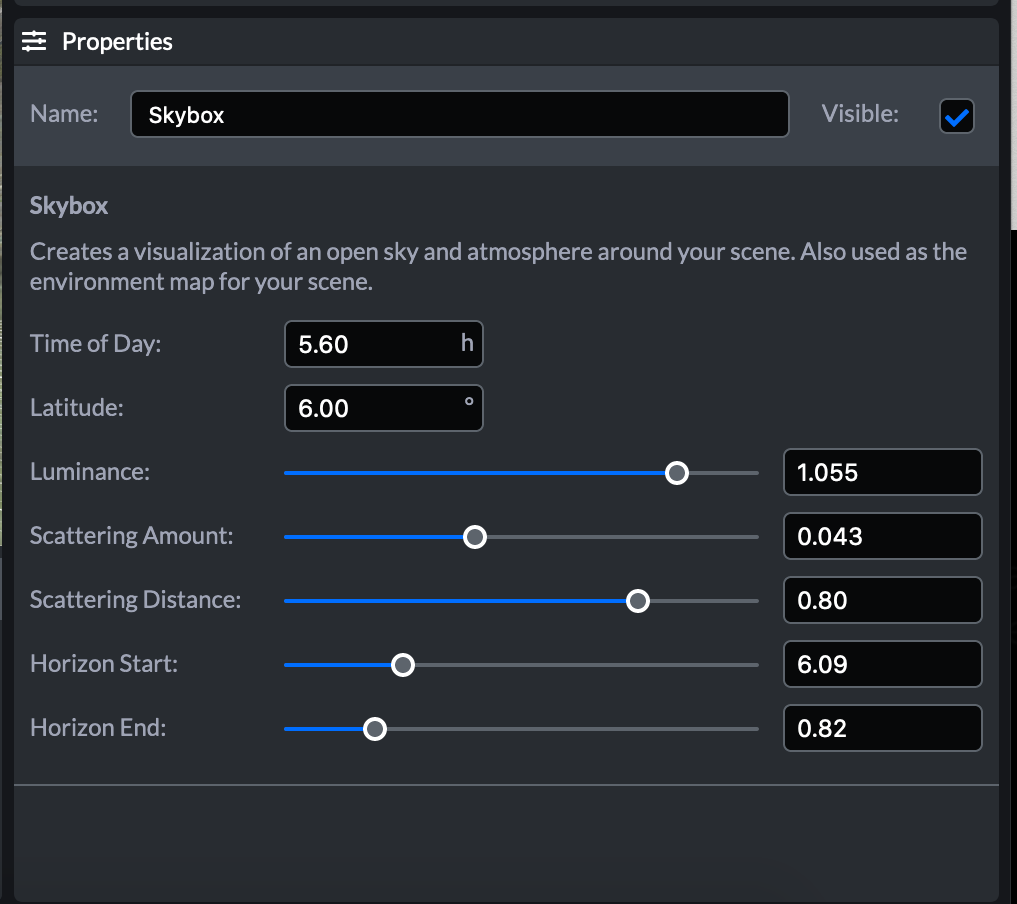
Adding a custom skybox
It is not possible to add a custom Skybox to a scene. However, one workaround is to insert a 360 image inside of your scene to obscure the existing Skybox.
For an example of this, check out the Rolling Hills scene. To see how it's assembled in Spoke, click the "Remix in Spoke" button.
